Bria Mobile (Counterpath) Softphone
Get started with your Bria Mobile softphone app.
Prerequisites
- Review this article if you have not already created a manual device on the Manager Portal.
- Get the app for your device.
Google Play: https://play.google.com/store/apps/details?id=com.counterpath.bria
Apple App Store: https://apps.apple.com/ca/app/bria-mobile-voip-softphone/id1236194368
Setup
- Add The Account
Tap the settings Gear icon in the bottom right corner and tap accounts.
Press the orange + button to add a new account - Enter account details obtained from the following KB found here
-Account Name - will be ext@domain.tld
-Display As - can be any unique name
-Username - Your extension
-Password - Provided password from extension setup
-Domain - Your domain (domain.tld)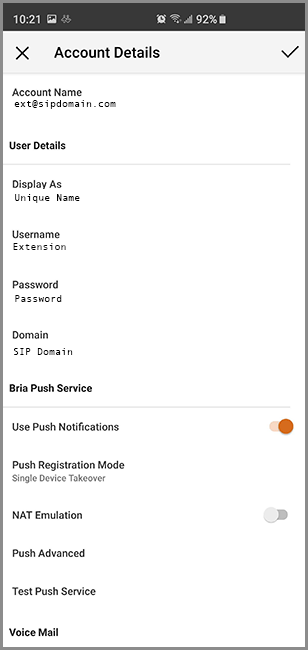
You can set the VM Number to 5001 for easy dialling of your voicemail number. - Advanced Settings
Scroll to the bottom of the page and select “Account Advanced.”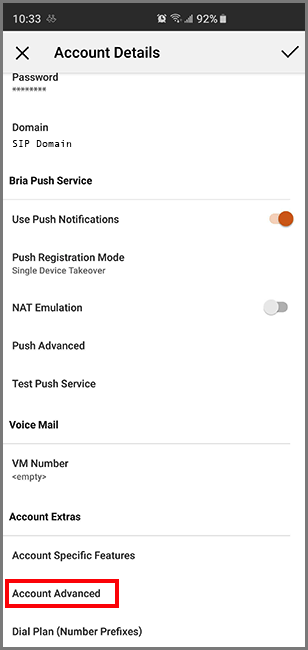
Set outbound proxy.
Enter the outbound proxy information from your extension settings found in the portal.
Set refresh interval and SIP transport
-Scroll down and set the SIP Transport settings to TCP - Defaults to Auto
-Update the Wi-Fi and Mobile Refresh Intervals to 60.
- Press the checkmark icon in the top right-hand corner to save all changes.
- Make a call!
That should be it! Your softphone should be ready to make and receive calls!