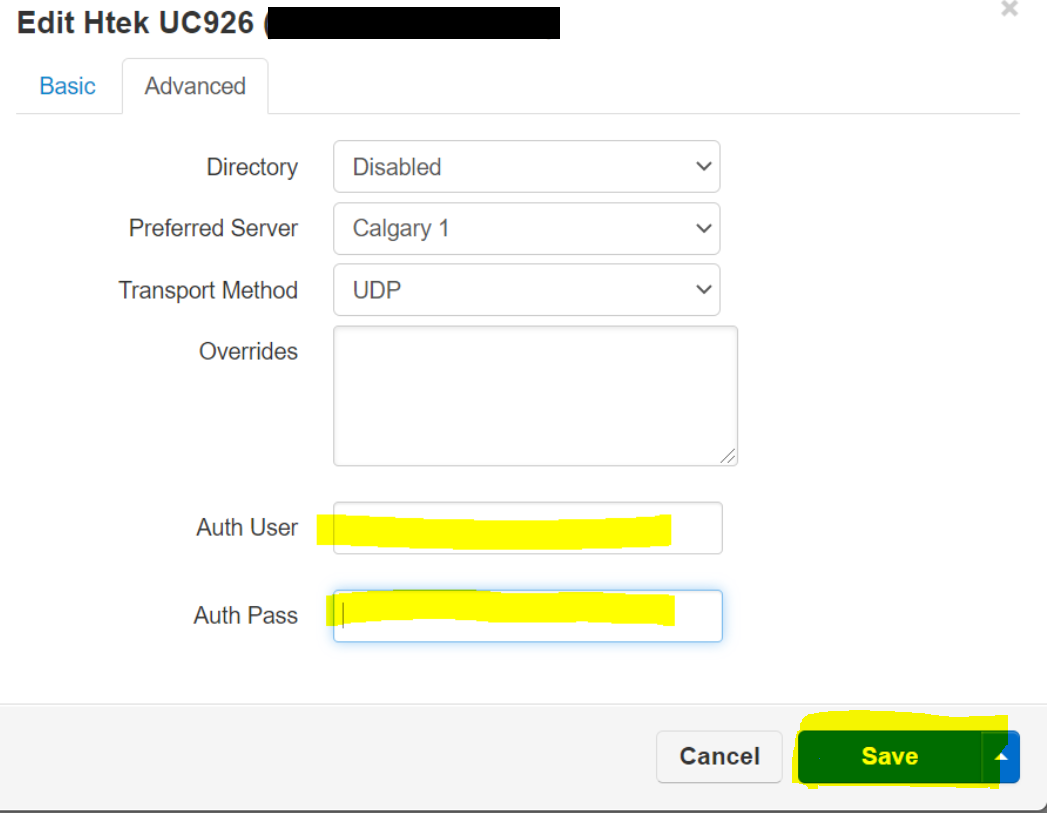Clear Credentials of a Phone in the Portal
Table of Contents
Clearing Credentials of a Phone Prerequisites In the portal, click on inventory and then "phone hardware": Click on the edit button (the pencil icon) of the phone you'd like to clear credentials: Click on the "Advanced" tab: Delete the data in the fields "Auth User" and "Auth Pass" and then click "Save":Clearing Credentials of a Phone
Prerequisites
Access to the portal
In the portal, click on inventory and then "phone hardware":

Click on the edit button (the pencil icon) of the phone you'd like to clear credentials:
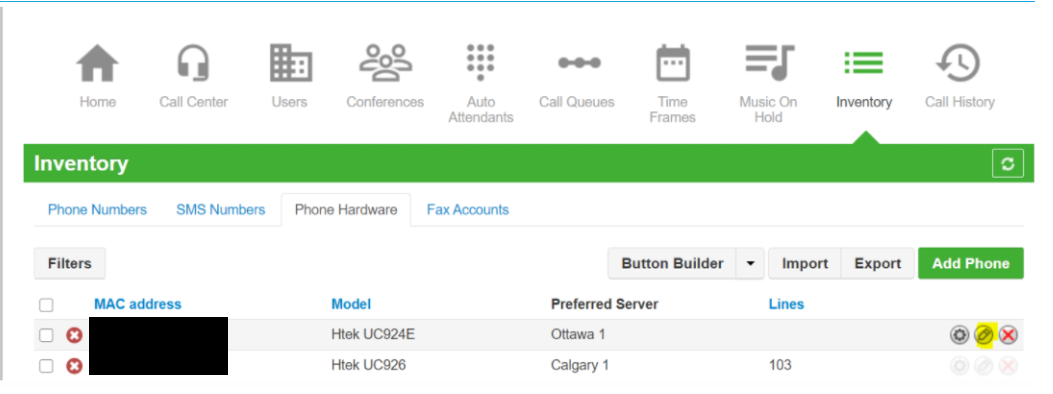
Click on the "Advanced" tab:

Delete the data in the fields "Auth User" and "Auth Pass" and then click "Save":