Provisioning Polycom D230
Add the device to the portal just like any other supported phone.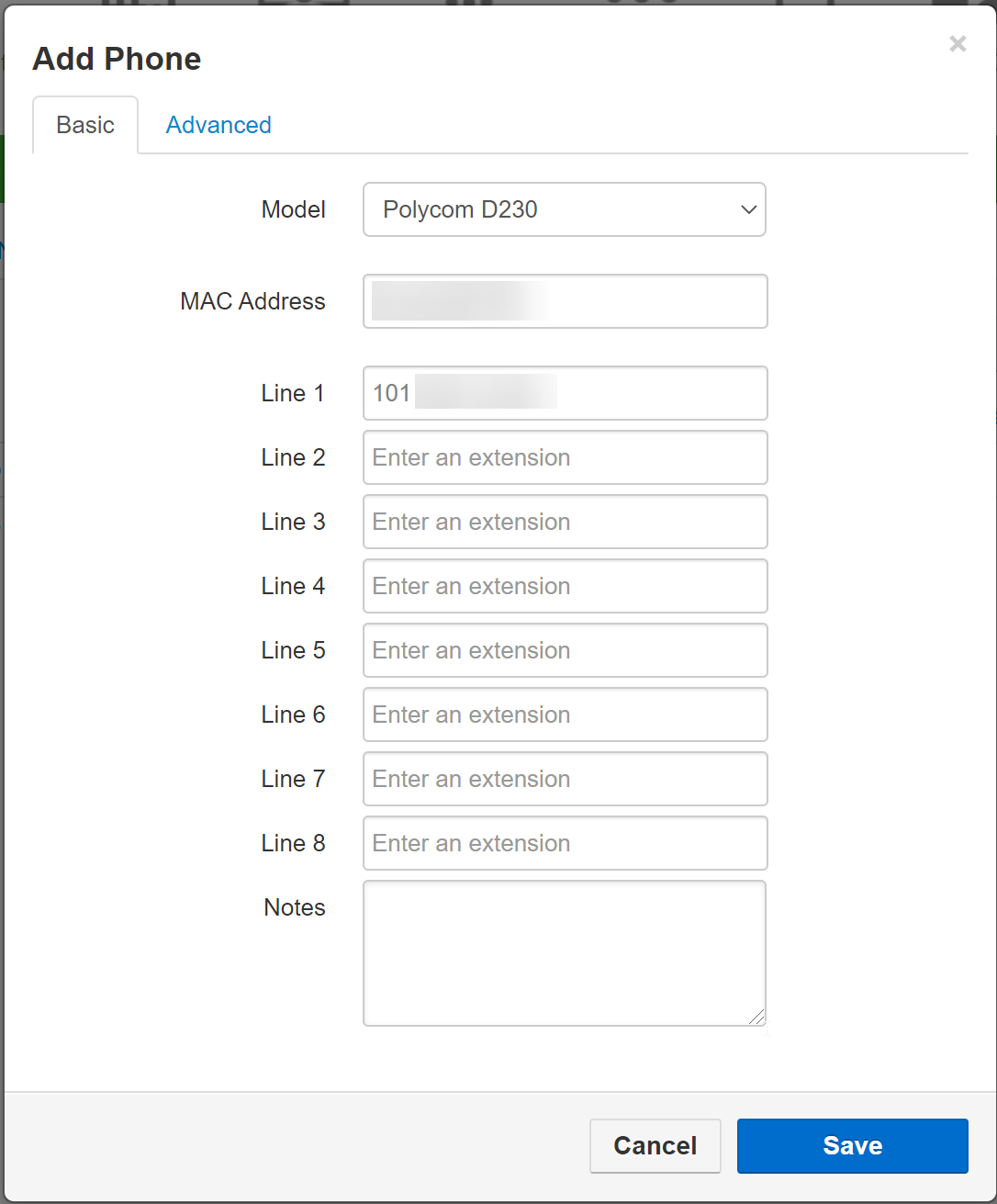
Once this is done, power up the device
Get the phones ip address and access the web ui
the default username and pass is admin/admin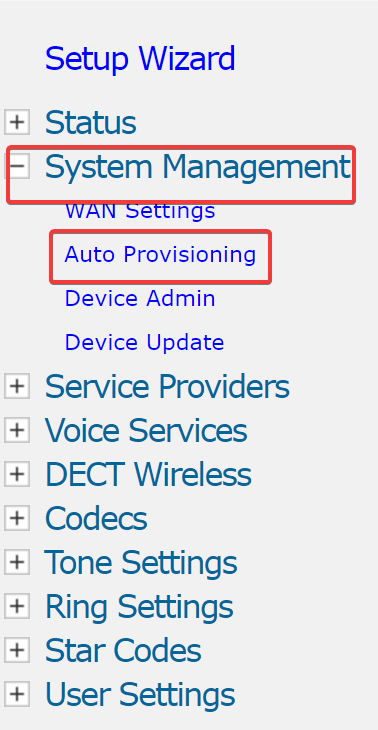
navigate to auto provisioning
Change both Config URL fields to:
https://phones.iplogin.ca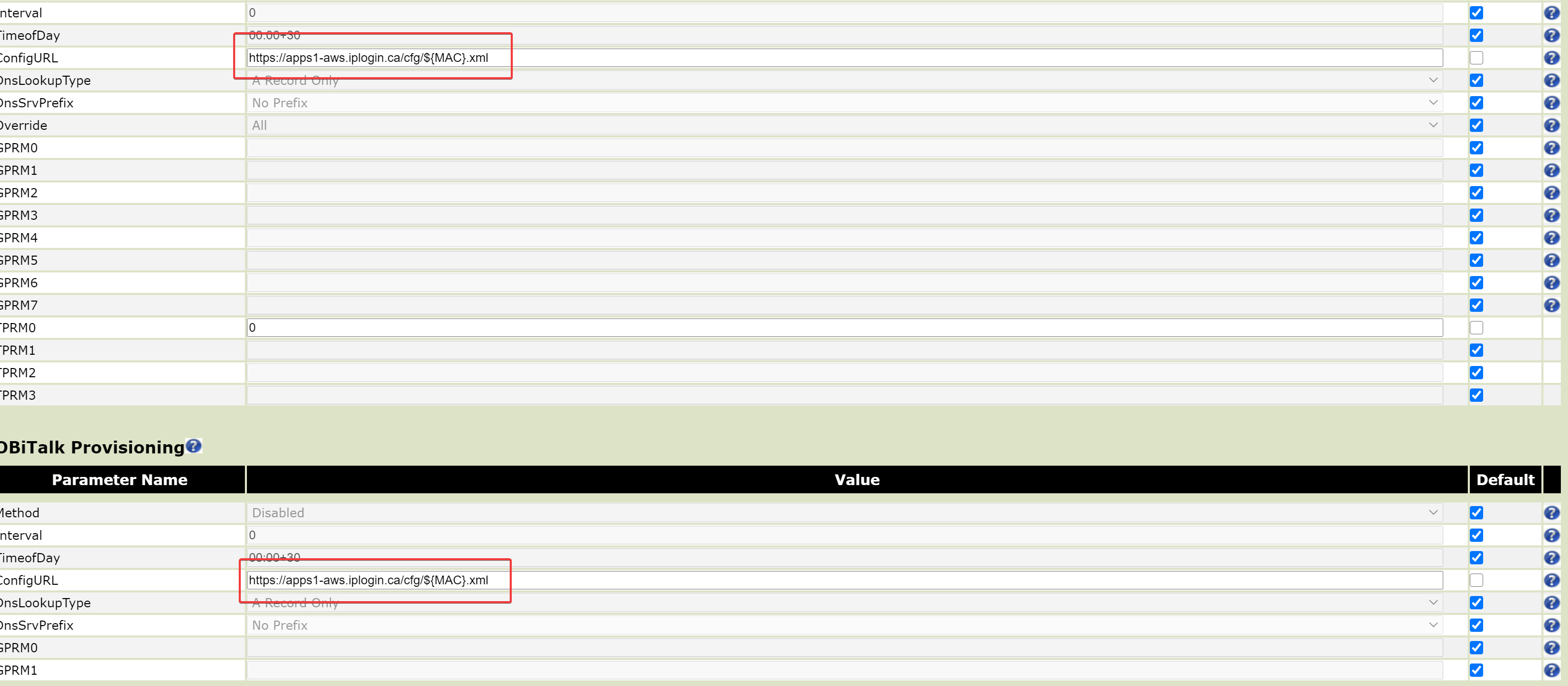 Hit Submit then reboot
Hit Submit then reboot