Custom Dial Rules and International Dialling with Teams
Table of Contents
Overview Synchronization Adding and Amending Rules Adding an international Dialling RuleOverview
A Global (Org-wide default) Dial Plan is created in the Microsoft 365 Tenant during the initial Sync.
Dial Plans and Rules can be found in the MS Teams Admin Center under the Dial Plans menu:
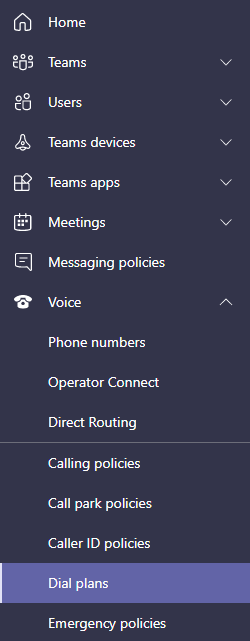
The default plan for the service should appear like this: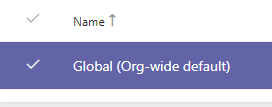
Beneath these are normalization rules - there will be at least one - that are processed in the order presented.
These contain call routing options based on a Regular Expression (Regex) pattern:
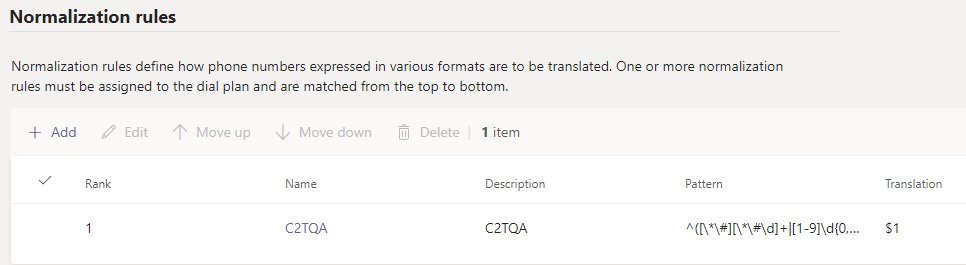
Usually, the initial rule is suitable, but customers may have reason to add a dial plan or custom normalization rules.
For example, users cannot dial certain numbers or if specific users need restrictions.
Synchronization
The dialling rules and policies are applied at the initial Sync and are checked (and reapplied if missing) with each subsequent Sync.
An example of this check can be seen below:
<00:07> PS> Get-CsTenantDialPlan -Identity "Global" -ErrorAction "SilentlyContinue"
<00:08> Confirmed existing Tenant Dial Plan
Adding and Amending Rules
Rules can be added and amended, but it must be remembered that a Sync will re-create any default rules that have been removed. If you are unfamiliar with regex patterns, it would be worth getting to grips with how these work. Fortunately, the MS Teams Admin center allows testing rules before application.
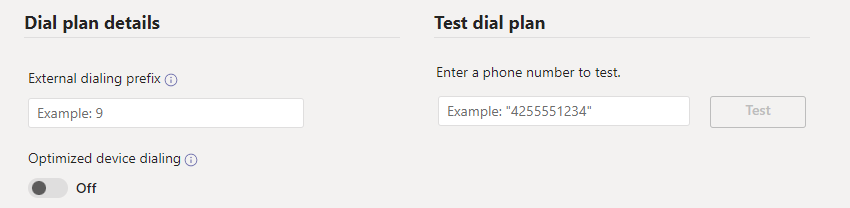
Adding an international Dialling Rule
The following will allow you to create an international dialling rule. For the fields below to appear, the rule creation mode must be set to “advanced.”
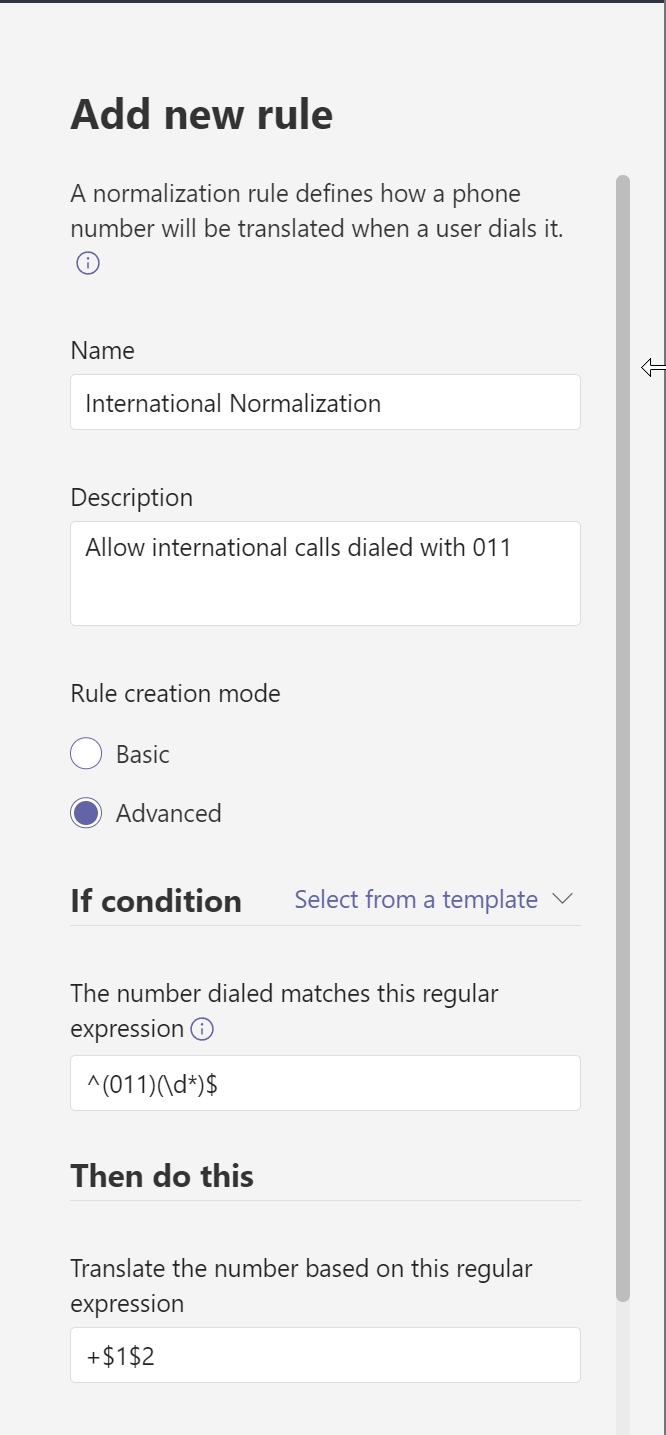
Further Reading
Here is more information on creating Dialling Plans and Rules: Microsoft Dialling Plans & Normalization Rules.