Manually configuring a Grandstream device
You will need to get access to the phone's web GUI. This is done by navigating to the phone's IP address on a computer connected to the same network as the phone. Once at the web GUI, you must log in with either the manufacturer's (admin/admin) default credentials or the supplier's credentials.
Now that you are logged in, navigate to Maintenence, then select the provisioning option.
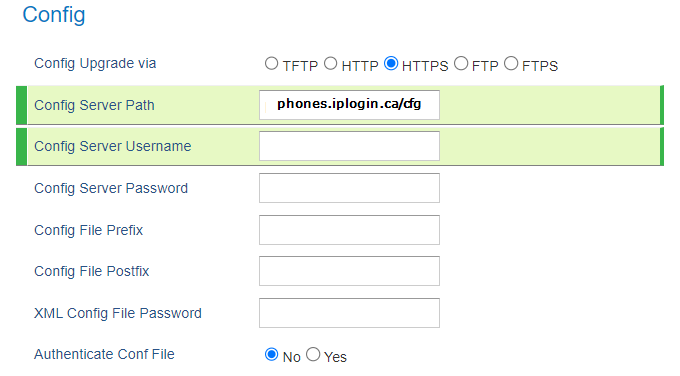
Once you are in here, change the Config Server Path to: phones.iplogin.ca/cfg
Select the HTTP radio button, or dropdown: change the Config Upgrade/Provision Via to : Https
Now, press save and power cycle the phone.