Change Local Listening Port
Prerequisites
- Office Manager Scope or Higher
- Access to the phone's web GUI
Steps to take based on Brand
Polycom
Log into the web GUI and navigate to Settings -> SIP. Locate the option "Local SIP Port" and change it to any random port number above 1024. We recommend a number between 10000 and 65000.

Click Save. The phone will reboot and register on the port that was set once it has rebooted.
Yealink
Coming Soon
Grandstream
Log into the web GUI and navigate to Accounts -> Account X -> SIP Settings -> Basic Settings. Locate the option "Local SIP Port" and change it to any random port number above 1024. We recommend a number between 10000 and 65000.
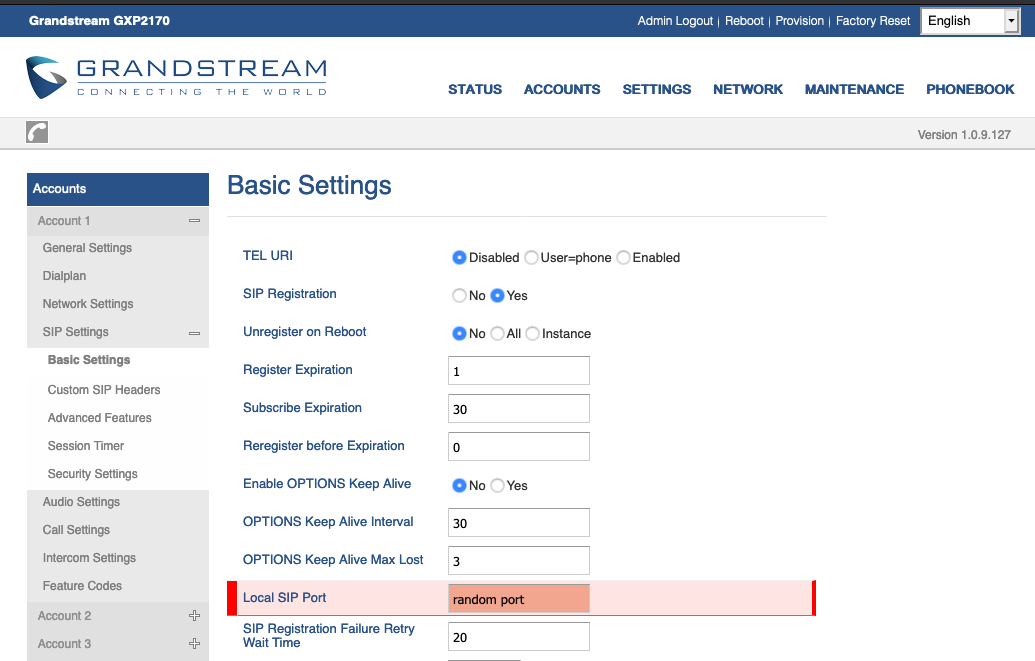
Htek
Coming Soon
Cisco
Cisco SPA 112/122 ATA
Log into the web GUI and navigate to Voice -> Line1. Locate the option "SIP Port" under SIP Settings and change it to any random port number above 1024. We recommend a number between 10000 and 65000.

Click Save. The phone will reboot and register on the port that was set once it has rebooted.
Cisco SPA 5xx Phone
Make sure you are in the Advanced settings under the Admin User

Then navigate to Voice -> Ext 1 . Locate the option "SIP Port" under SIP Settings and change this to any random port number above 1024. We recommend a number between 10000 and 65000.
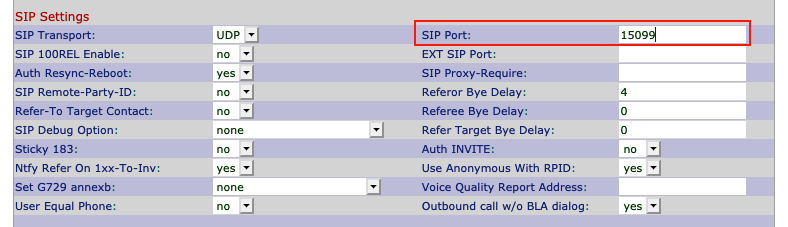
Click Save. The phone will reboot and register on the port that was set once it has rebooted.