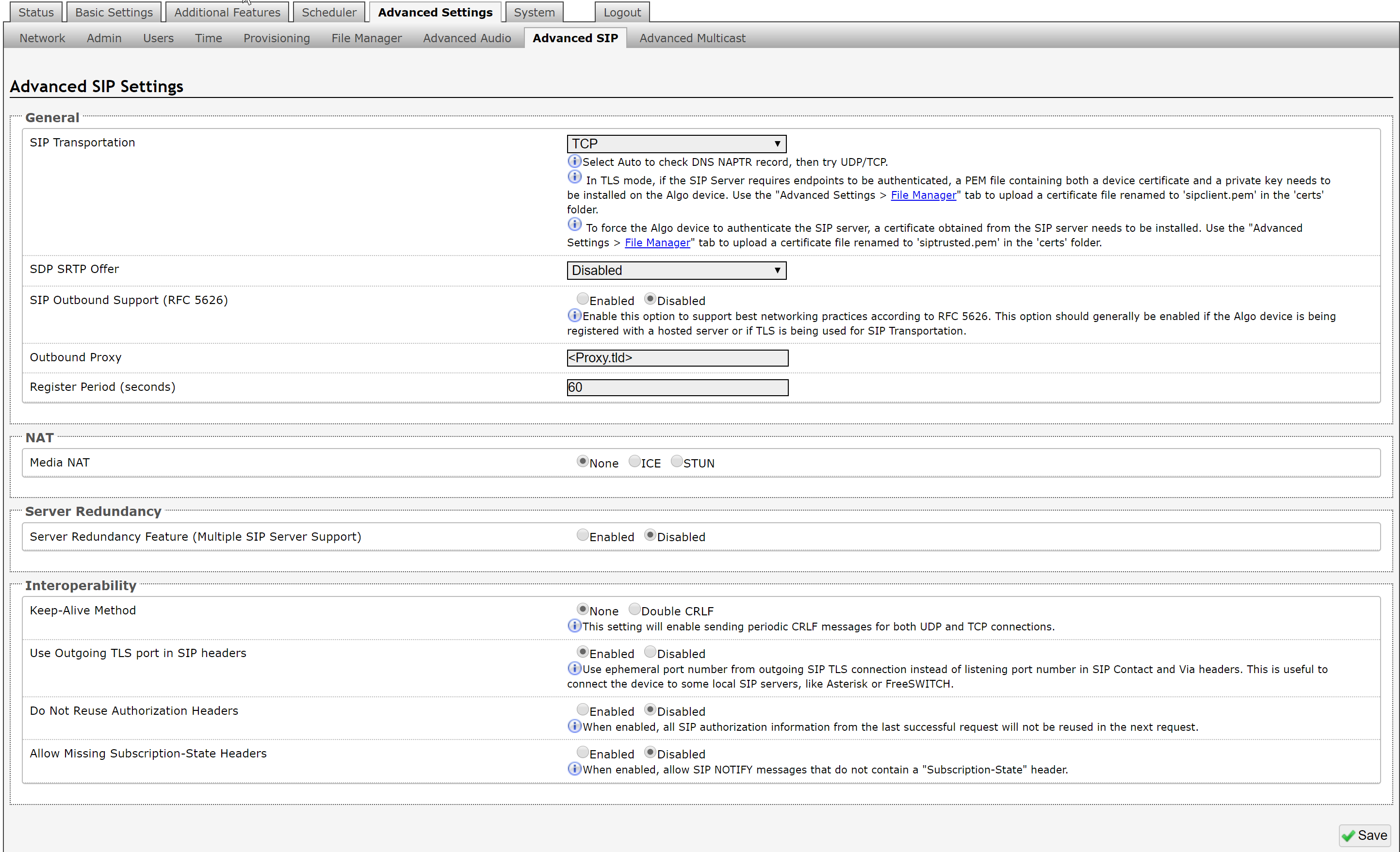Register Period (seconds)Prerequisites
- Active internet connection
- laptop/desktop connected to the network which the device is connected
Portal configuration
- Create a User in extension 5800
- Navigate to new user
- Navigate to the "Phones" tab
- Click Edit(
 )on the phone
)on the phone
- Take note of the information on this screen

Device Configuration
- Access Algo's Web Ui by finding its local IPV4 address using one of the methods below.
- Find by using your router's DHCP tables.
- Find it by using Algo's Network Device Locator (http://www.algosolutions.com/support/locator-download.html).
- Plug a headset into the device and power it up; it should read out the local IP address
- Log into the device using the default password "algo."
- Click on the "Advanced Settings" tab, Navigate to "Advanced Sip" tab.
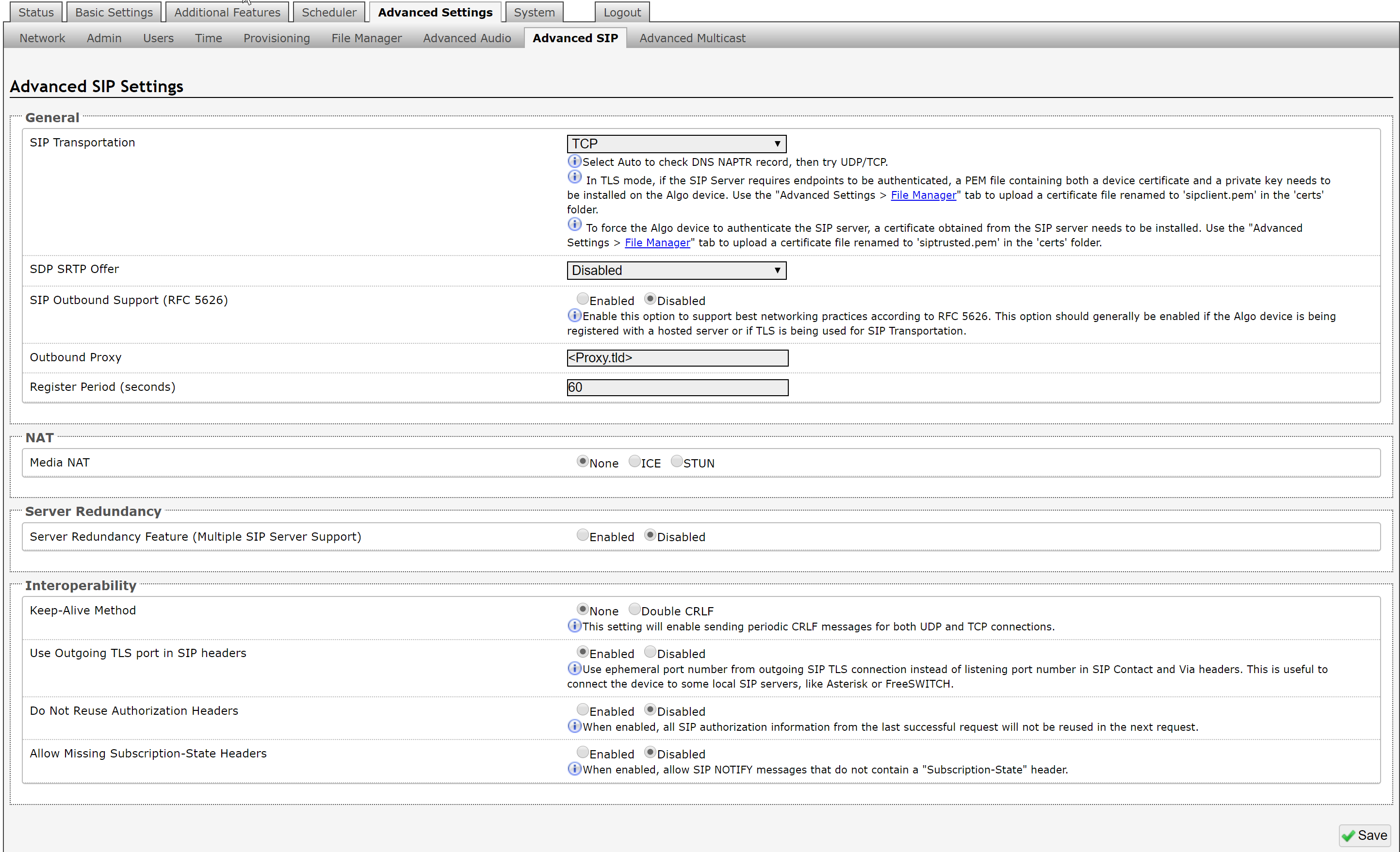
- Copy the below settings:
- Ensure that the "SIP Transportation" mode is set to "TCP"
- Leave SDP SRTP Offer as Disabled
- Leave SIP Outbound Support (RFC 5626) as Disabled
- Set Outbound Proxy to sip.siplogin.ca
- Set Register Period (seconds) to 60
- Leave Media NAT as None
- Leave Server Redundancy Feature (Multiple SIP Server Support) as Disabled
- Leave Keep-Alive Method as None
- Leave Use Outgoing TLS port in SIP headers as Enabled
- Leave Do Not Reuse Authorization Headers as Disabled
- Leave Allow Missing Subscription-State Headers as Disabled
- Next, Navigate to "Basic Settings" and then "SIP"
- Copy the below settings:

- Set SIP Domain (Proxy Server) to <Domain.tld>
- Set Ring/Alert Mode to None
- Set Authentication ID to <Paging Ext>
- Set Authentication Password to <Password>
- Leave Display Name Empty
- Next, hit save and power cycle the device.
- That's it! Your Algo should now be registered and ready to use, For further configuration options please refer to your user manual.
 )on the phone
)on the phone