Ensure Microsoft Calling Plan is Removed
Problem
If you are using Microsoft’s Calling Plan license you will need to remove it before adding a Direct Route to your PBX. Microsoft has a trial license that includes Calling Plan so it is a common way Enterprises first test out the service.

If this license is present, you will receive an error message that says, "Cannot modify the parameter: "OnPremLineURI" because it is restricted for the user service plan: MCOProfessional, MCOMEETADD, MCOEV, MCOPSTN1."
Here is a step-by-step process to ensure that it is disabled.
Solution
- Ensure that you have assigned per Group A a User and Add On License to any Users who will have the Connector activated. Navigate to Users>Active users>(future ConnecttoTeams Connector User)
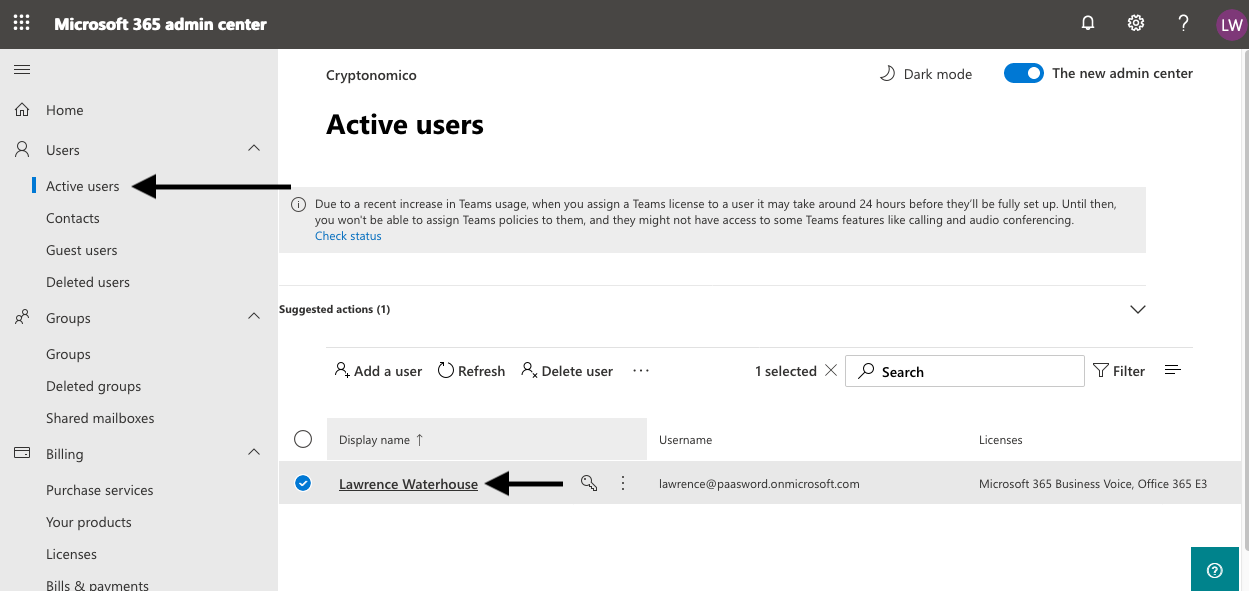
- After selecting the User Navigate to Licenses and Apps
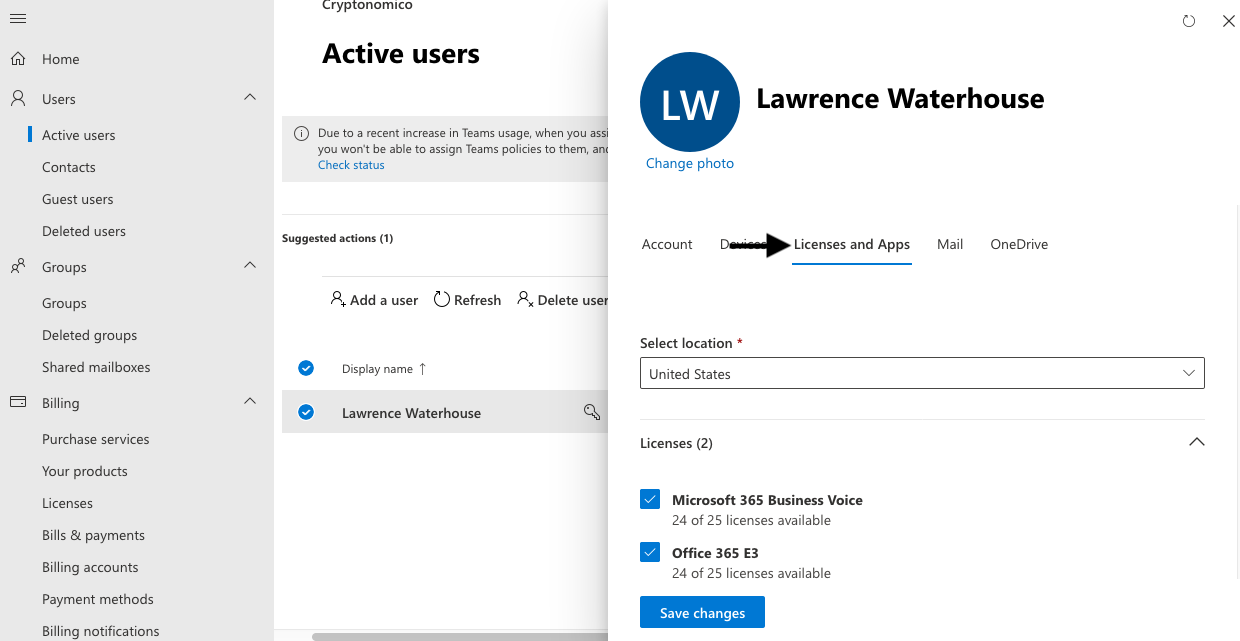
- Select App, then Dropdown Menu will appear
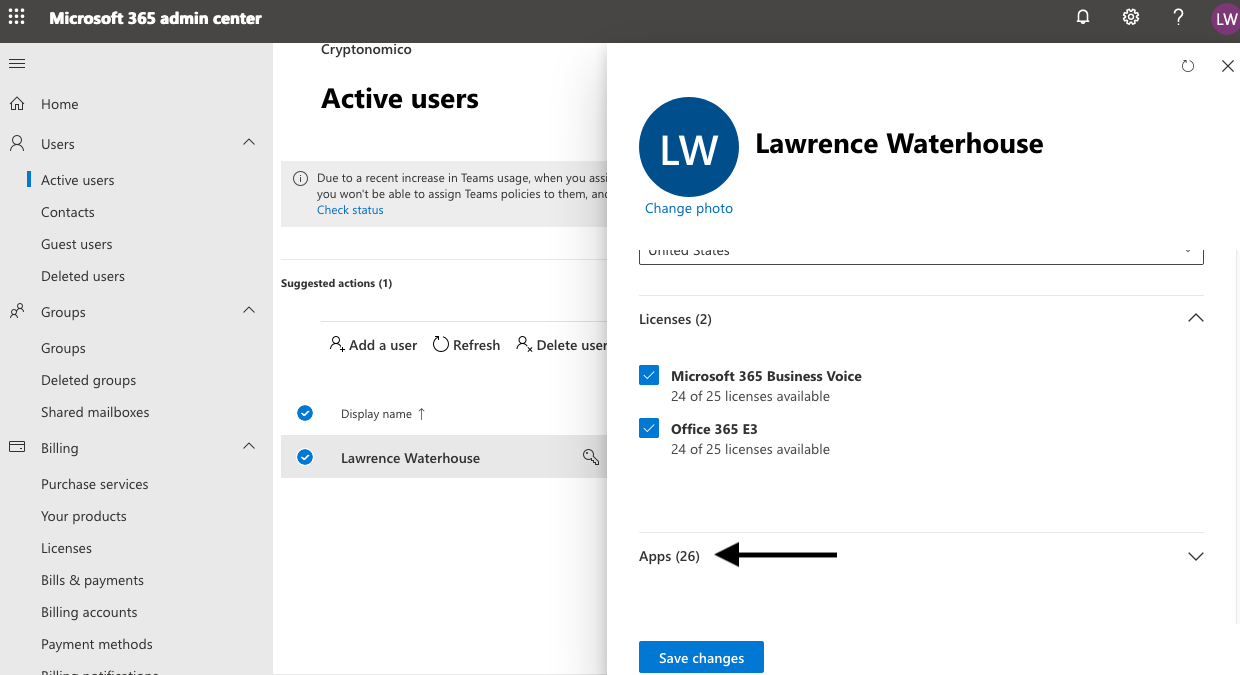
- Ensure that the Calling Plan is unselected
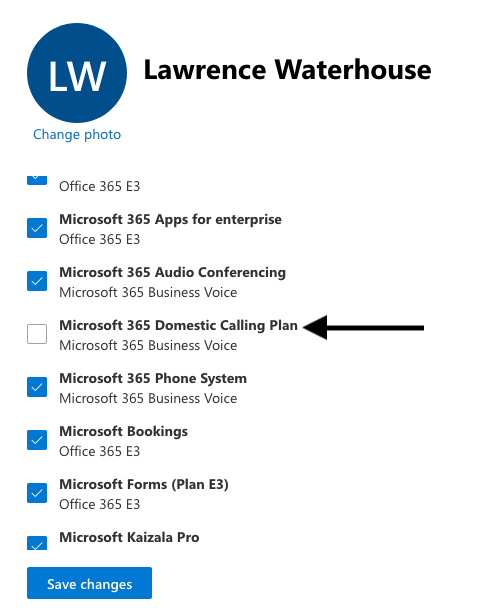
- Save changes when ready
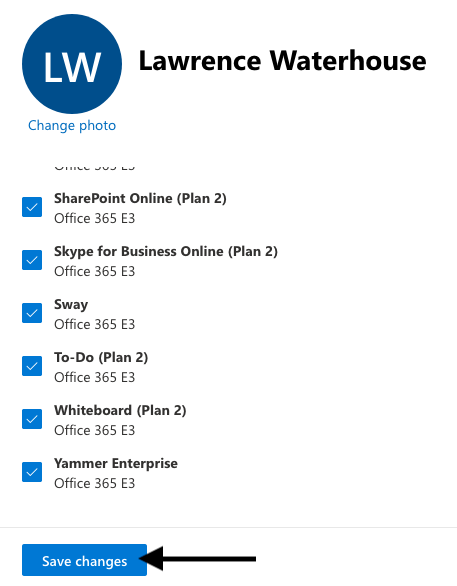
Once Microsoft Admin confirms those licensing changes have occurred for the User, you will be able to link Teams to the PBX using the Connector.