Provisioning Your First Phone
Prerequisites
- Access to the portal access.
- The user has ALREADY been created. (If you do not have a user go here first) Working With Users
Add the phone to the portal
1. Go to the portal for the domain you are adding the phone to
2. Click on "Inventory"
3. Click on the "Phone Hardware" tab
4. Click on the "Add Phone" button
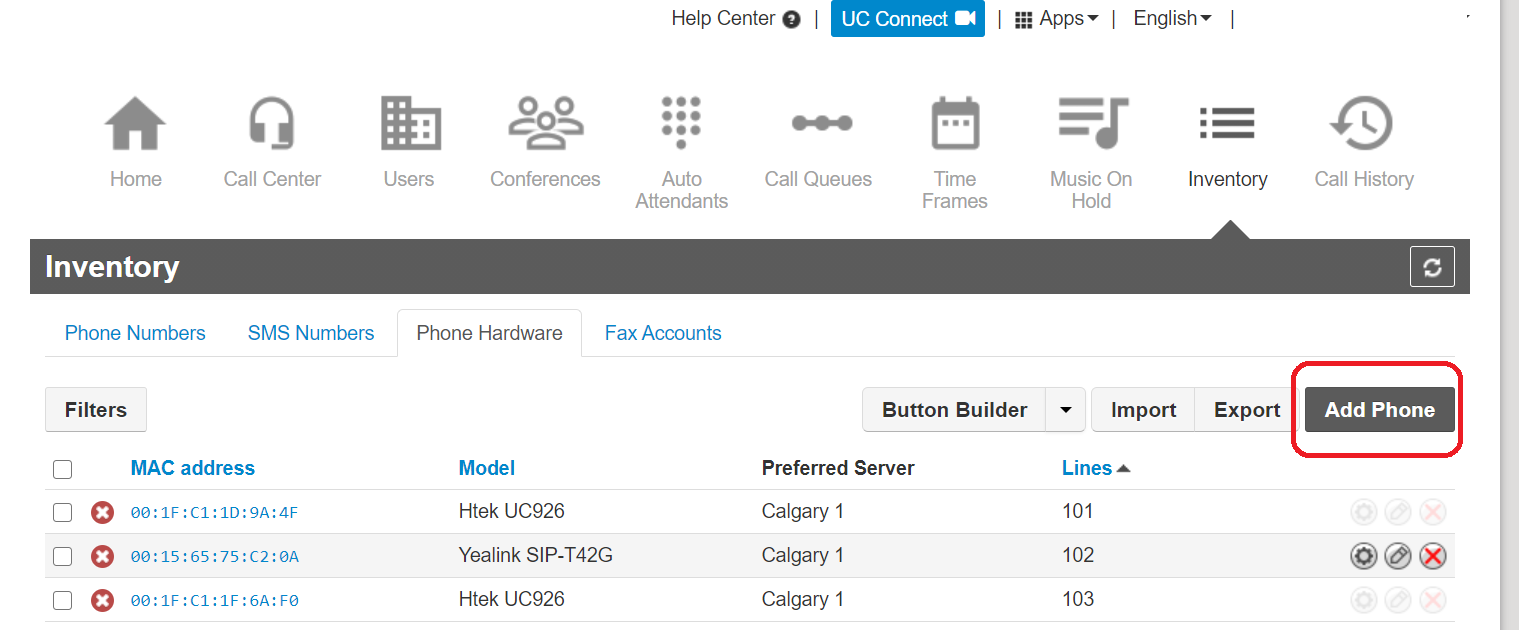
5. Select the model of the supported phone from the dropdown list, enter the MAC address: and enter the extension that will be associated with the phone:
You will get a warning if the MAC address is already in the domain

6. Power on the phone and let it boot up; it will check and update firmware, then pull the configuration and provision the phone. You should see an extension display on the phone when it is complete.