Ring Groups
Prerequisites
A minimum scope of Office Manager is required.
Ring Groups can only support a limited number of users. On average, They can support 17 users; however, if, for example, each user has multiple devices and many 10-digit numbers, this limit could be significantly lower.
We suggest using a call queue instead to dispatch capabilities for many devices or users.
You must use the range of 5200 to 5299.
Ring Groups
A Ring Group can be created in the portal to simultaneously ring all designated off-net and on-net numbers. This is an easily configurable solution to reach groups of users who are operating in the same team, but may not be in the same location. A Ring Group is a quick alternative to setting up a Call Queue when advanced configurations are unnecessary.
Answering Rules, voicemail, and other configurations are available when editing a basic user but are unavailable when editing a Ring Group.
This type of group defaults to using a Simultaneous Ring. When a call rings into the Ring Group's extension, the call is sent to every phone number in the group simultaneously. When configuring a Ring Group, you can customize a "ring delay" to choose the order in which the call should ring into the numbers.
Example Scenario
For instance, in a small real estate firm, a new client calls into the firm's main sales line. There is no sales receptionist. Instead, the client's call rings simultaneously into all the real estate agent's devices. Two agents set up their cell phones to receive the call, and the other four would like their desk phones to ring. The Ring Group would have 6 numbers in this scenario, as seen below. The first agent to answer the call "owns" it. If no agents answer, the call will be directed to the organization's reception number, which fields unanswered calls.
Create a Ring Group
- As a an Office Manager, click Add Ring Group in the portal.
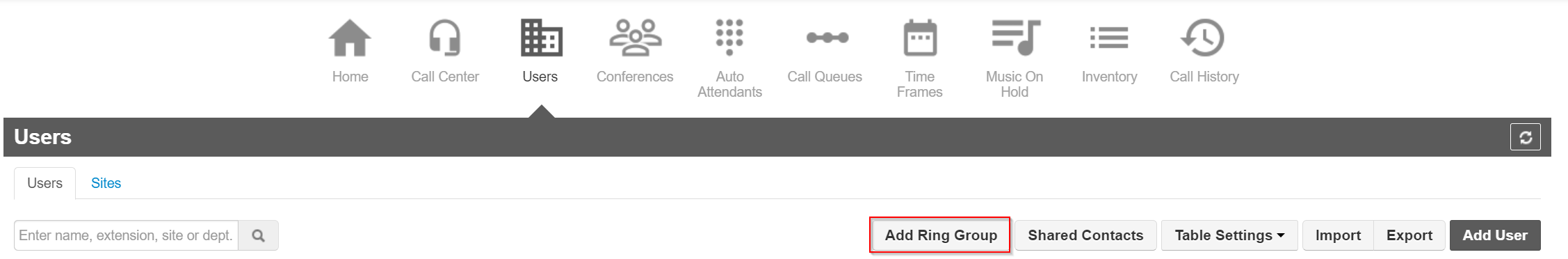
- Create an identifiable name for the Ring Group and assign it an extension (in the range of 5200-5299). In the example below, new clients call into a configured number that directs to 5200. All of the numbers in the list start ringing except for extension 100. That extension is on a 10-second ring delay. After 30 seconds, 20 seconds after extension 100 has had a chance to answer and 30 seconds for everyone else, this call will be directed to extension 200, which is the main reception. Click Add Group to save changes and create the Ring Group.
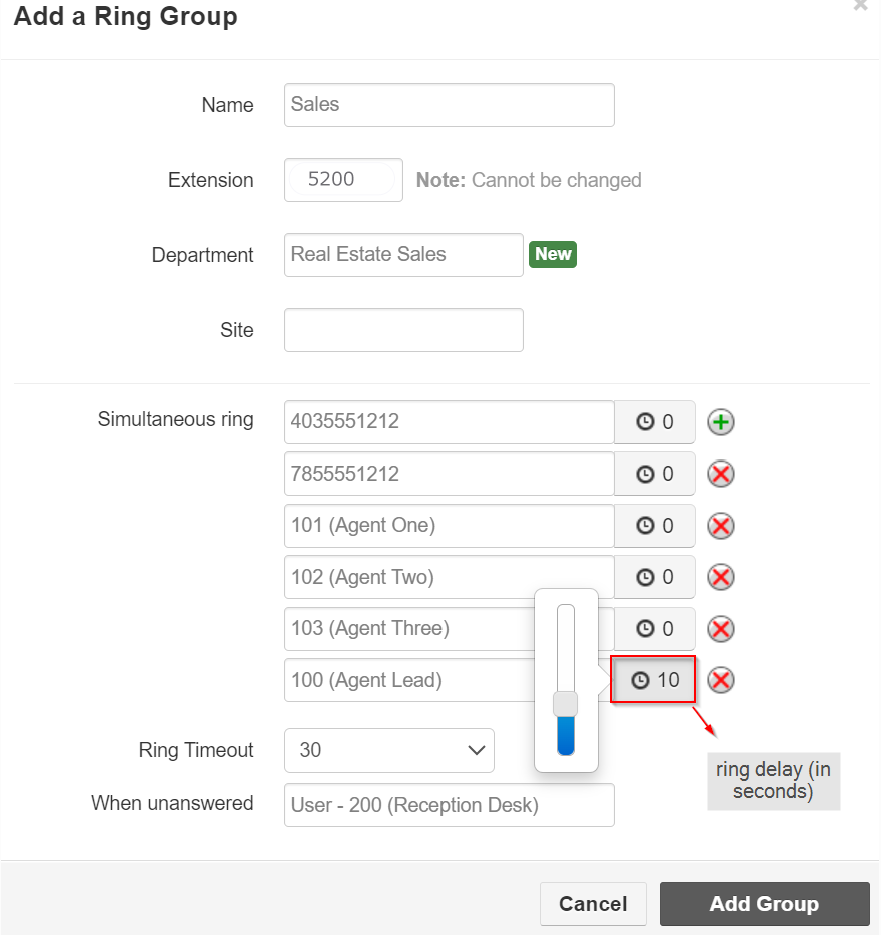
- Ring Groups are system users. By default, system users are hidden on the Users screen. "Hide System Users" must be unchecked to view the new Ring Group.
When Unanswered
The final destination for a Ring Group call ("When unanswered" field above) can be routed to another user, a queue, an auto attendant, or a voicemail box. If a voicemail extension is used here, the users in this Ring Group are not automatically given access to the voicemail box. Only the single user assigned to that voicemail extension has access.