Line Test
When troubleshooting issues with your phones, a Line Test must be performed to identify network issues that could affect your Quality of Service.
Using Line Test
Navigate to the Line Test Website, and once there, enter your email (required). You will not need to select your geo server unless you want to test multiple servers; the test will automatically select the best server based on your latency. Then press start to begin testing your network.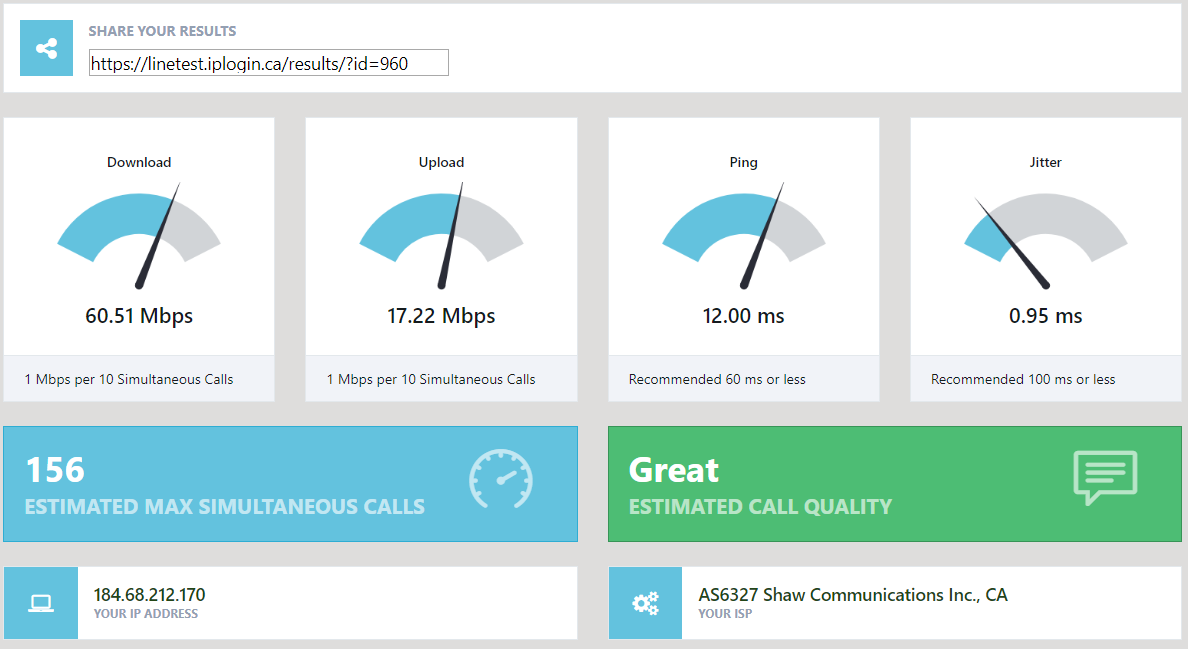
Understanding the Results
| Item | Description |
| Download | The speed at which you're receiving data over the internet. |
| Upload | The speed at which you're sending data over the internet. |
| Ping | The time (in ms) it takes your network to send then receive a packet. |
| Jitter | The difference in packet delay is also described as the measurement of the time difference in packet inter-arrival time. |
The summary will appear at the bottom of the page after your test is complete. It will tell you your IP address, Internet Service Provider, estimated call quality, and, based on the results, how many simultaneous calls your network supports.