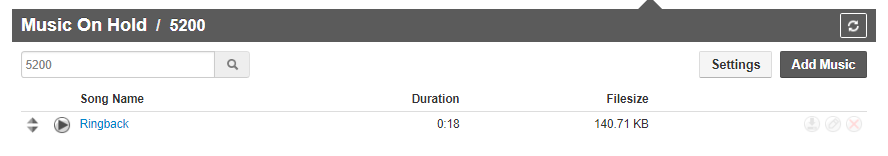Using Ringing (Ring Back) Instead of Hold Music
Table of Contents
Prerequisites: Adding the New Audio File Locate the Music On Hold section Select “Add Music” Upload the New Audio File Finishing UpPrerequisites:
- Access to the Manager Portal
- Office Manager or higher scope
If you wish to use a ringing tone instead of music in your call queue, you must upload the attached .wav file to the music on hold for your call queue.
Adding the New Audio File
Locate the Music On Hold section
- Input the extension of the call queue that you want to change the Music on Hold for (extension range 5200-5299)
Select “Add Music”
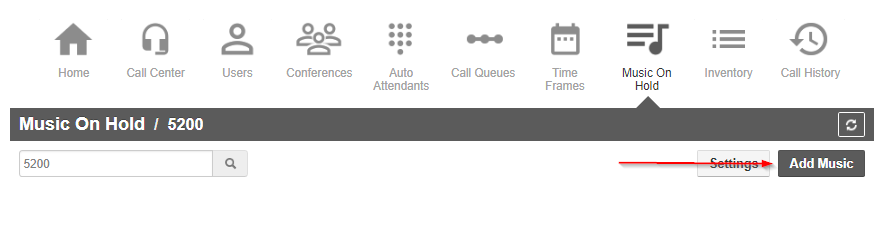
- Select the "Add Music" option, where a new window appears.
Upload the New Audio File
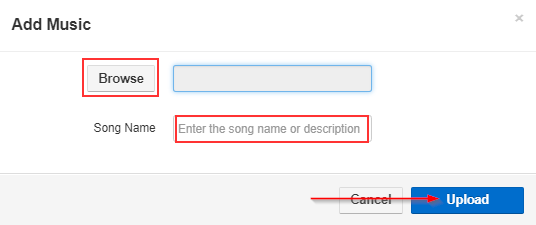
- Select "Browse" and locate the Ringback .wav file you downloaded.
- Enter a name for the audio file (i.e. Ringback)
- Click "Upload"
Finishing Up
Your screen will refresh, and see the new addition to the Call Queue's Music On Hold. To add more files, please follow the steps again.