Create 911 - Emergency Call Notifications
Table of Contents
Prerequisits: Configure Notifications Configure Notifications for On-site Emergency NumbersPrerequisits:
Portal user with Reseller Access or above.
This feature will only work for domains with names containing a maximum of 45 characters.
If using the SIP message notification, only specific phones are compatible. Currently we have only found Poly UC and Yealink devices support this feature.
Poly UC - The minimum firmware version is 86.0.21. To configure the feature the following overrides are applicable (replace values in angle brackets)
feature.instantMessaging.enabled="1"feature.instantMessaging.ring="<ringtone name>"feature.instantMessaging.ring="<1-60 minutes>"
Yealink - The minimum firmware version is 5.7 To configure the feature the following overrides are applicable (replace values in angle brackets)
feature.emergency_instant_messages.mode="2"feature.emergency_instant_messages.displaytimeout="<minutes>"feature.emergency_instant_messages.ring_type="<ringtone name>"feature.emergency_instant_messages.ring_vol="<0-15>"
Configure Notifications
This article explains how to configure local notifications when someone calls 911 in an office, healthcare facility, or other group situation.
In addition to alerting the authorities, notifications should be sent on-site to enact immediate care or disaster measures. These are set on the domain level.
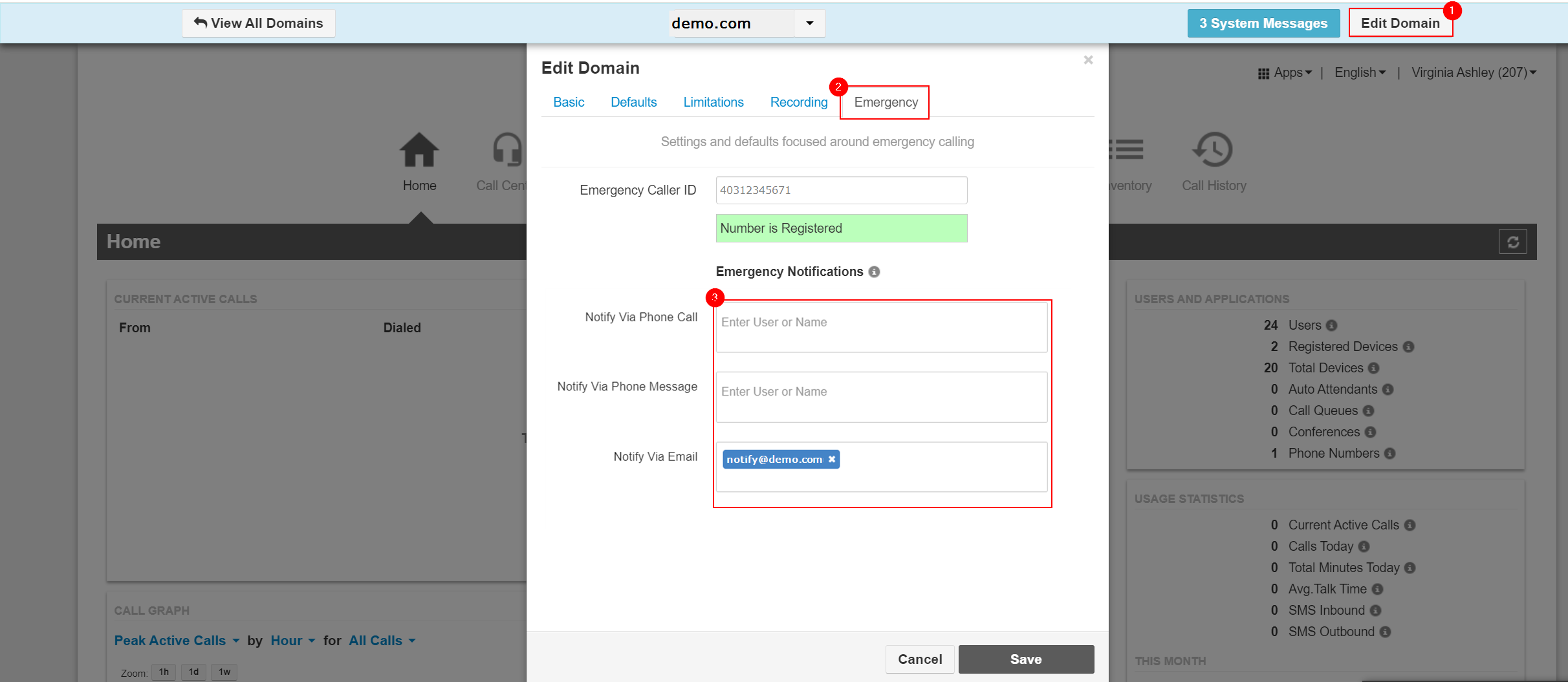
Notifications are set when editing a domain or site in the portal.
- Navigate to Domains.
- Edit an existing domain. Navigate to the Emergency tab.
- There are three options in the "Emergency Notification" section. After typing the values, click Save.
- Notify Via Phone Call: Type the users or names to receive automated phone alerts.

The automated response is formatted as follows: "There is a 911 call originated by Agent Three, thank you."
- Notify Via Phone Message: Type the users or names to receive a SIP text message.
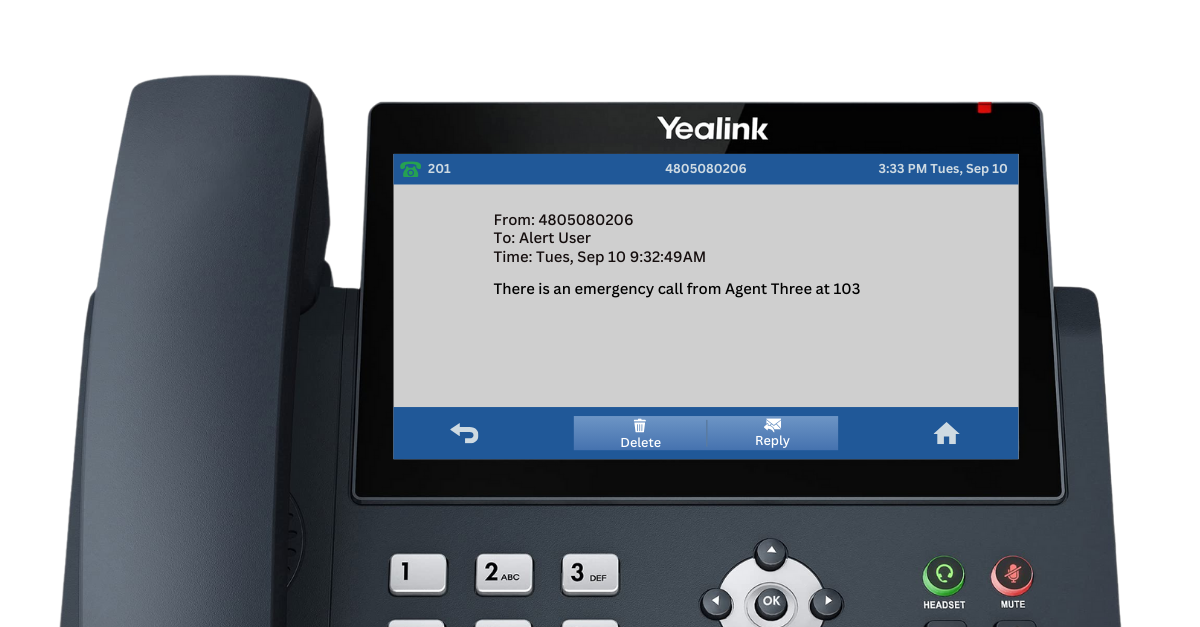
- Notify Via Email: Type the email address that will receive email alerts.
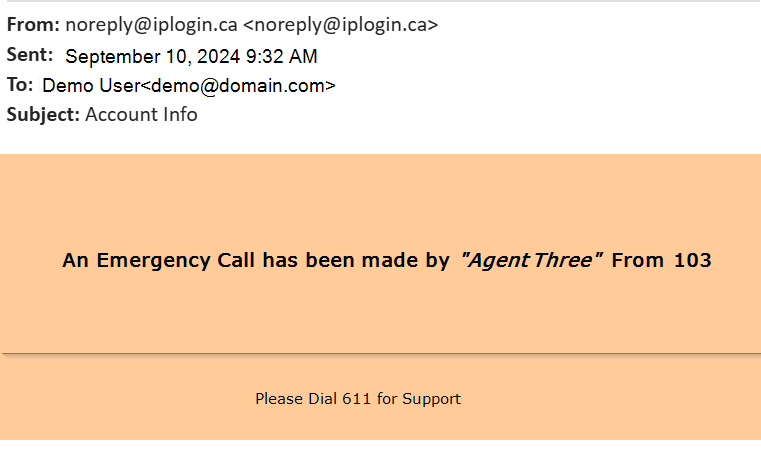
Configure Notifications for On-site Emergency Numbers
This feature is available to send notifications when users dial 911. Don't hesitate to contact support if you want to leverage this notification feature to receive notifications when users dial internal emergency numbers like a campus security number, for example.