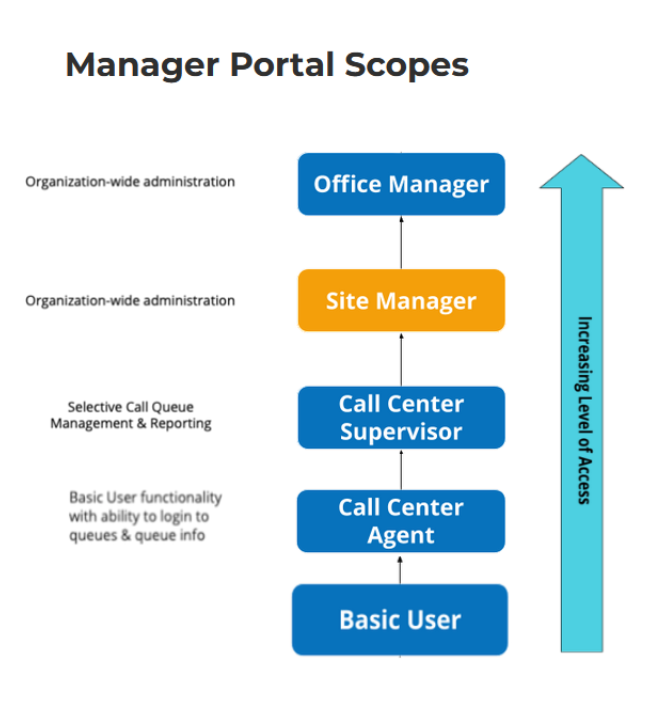Manager Portal User Scopes
Table of Contents
Manager Portal User ScopesManager Portal User Scopes
These different scopes allow for customizable view/access levels within the Manager Portal.
User Scope Definitions
These are the default access levels:
An Office Manager is the highest scope that can be provided within a domain. It can view all information and make changes related to the domain that it belongs to.
A Site Manager has a scope similar to an Office Manager; it can access all information and make changes, but ONLY to the site that it belongs to.
A Call Center Supervisor has access to all queues, call center reports, and agents that the user manages.
A Call Center Agent has the same access level as a Basic User, but they can also view and use assigned call queues.
A Basic User provides access to information for that user profile only, as well as contacts in the domain they belong to.